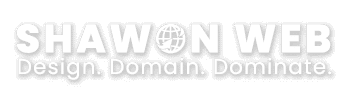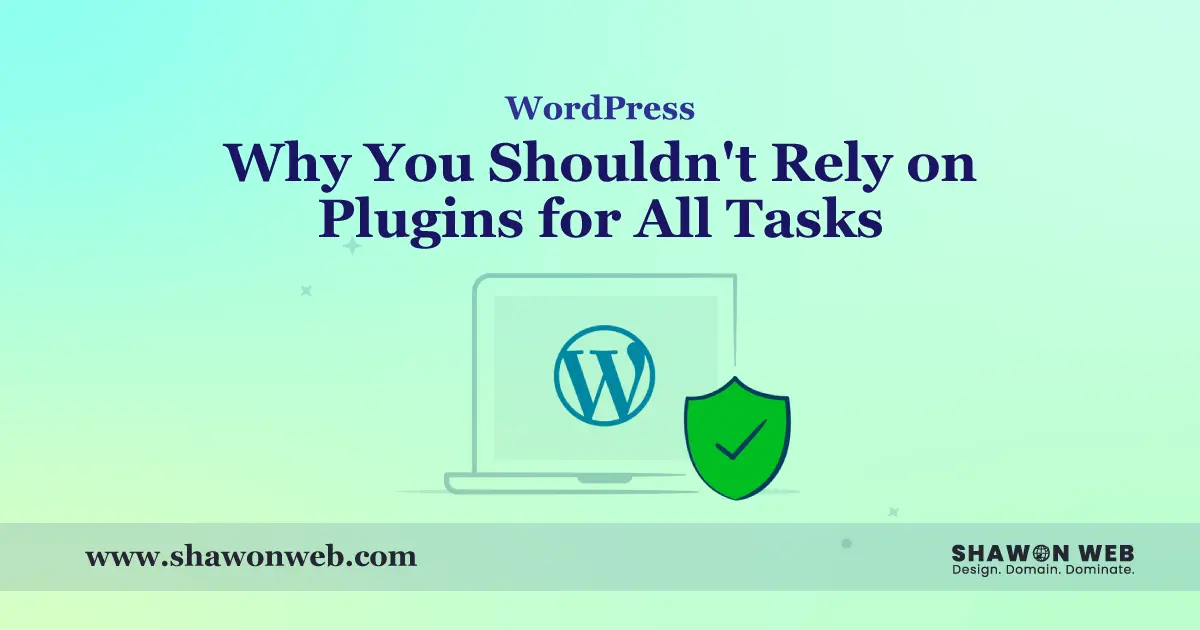Plugins are an essential part of the WordPress ecosystem, offering a vast array of functionalities that can enhance your website. However, there are several reasons why relying too heavily on plugins for every task might not be the best approach. In this article, we’ll explore why overusing plugins can be problematic and offer some alternative strategies.
1. Performance Issues
Every plugin you install adds extra code that your website has to load and execute. This can lead to slower page load times, which not only affects the user experience but also your search engine rankings.
Why It Matters:
- Page Speed: Studies show that users are likely to abandon a website if it takes more than 3 seconds to load. A faster site ensures better engagement and lower bounce rates.
- SEO Impact: Search engines, particularly Google, consider page speed a ranking factor. A slower website could result in lower search rankings.
2. Security Risks
Plugins are a common target for hackers because they often contain vulnerabilities that can be exploited. The more plugins you have, the greater the risk that one of them will introduce a security vulnerability to your site.
Why It Matters:
- Data Breaches: A single vulnerable plugin can expose your entire website to attacks, potentially leading to data theft, loss of customer trust, and legal consequences.
- Maintenance Overhead: Regular updates and monitoring are required to keep plugins secure. This can be time-consuming, especially if you manage multiple plugins.
3. Compatibility Issues
Not all plugins are created equal. Some may not be compatible with others, or with your WordPress theme, leading to conflicts that can cause parts of your website to malfunction or even crash.
Why It Matters:
- Site Stability: Incompatibilities can lead to website downtime, broken features, or even data loss. These issues can be difficult to diagnose and fix, especially if you’re using a large number of plugins.
- Cost of Repairs: Fixing conflicts can require hiring a developer, which adds unnecessary costs. Additionally, it can take time to identify the issue and restore your site to full functionality.
4. Bloat and Complexity
Every plugin adds weight to your website’s backend, making it more complex and harder to manage. Over time, this bloat can slow down your workflow and make your website more difficult to maintain.
Why It Matters:
- User Experience: A bloated backend can make it difficult to navigate and manage your website efficiently, particularly if you have a lot of content or multiple administrators.
- Development Costs: Customizations and future development can become more complex and costly when your site is cluttered with numerous plugins.
5. Dependence on Third-Party Developers
When you rely heavily on plugins, you’re at the mercy of third-party developers. If they stop updating their plugin, or if they decide to discontinue it altogether, you could be left scrambling for a replacement.
Why It Matters:
- Unreliable Updates: A plugin that’s no longer supported or updated can become incompatible with new versions of WordPress, leading to potential site issues.
- Sudden Loss of Functionality: If a developer abandons a plugin, you may suddenly lose key functionality on your website, forcing you to find a replacement or build a custom solution on short notice.
6. Lack of Customization
While plugins offer a wide range of functionalities, they might not always match your specific needs. Relying too heavily on plugins can limit your ability to customize your site precisely the way you want.
Why It Matters:
- Generic Solutions: Plugins are designed to be used by a wide audience, which means they may not be tailored to your specific requirements. Customization often requires additional coding or workarounds.
- Reduced Flexibility: Plugins can lock you into a certain way of doing things, limiting your ability to innovate or adapt your site as your needs evolve.
Alternatives to Relying on Plugins
Instead of installing a plugin for every small task, consider the following alternatives:
- Custom Code: For tasks that require specific functionality, consider writing custom code or hiring a developer. This ensures that the solution is tailored to your exact needs without adding unnecessary bloat.
- Theme Functions: Many simple tasks can be handled by adding code snippets to your theme’s
functions.phpfile. This approach is lightweight and can be easily managed without the need for a plugin. - Use a Lightweight Framework: Some frameworks and themes come with built-in functionalities that can reduce the need for plugins. Consider using these options if they meet your requirements.
- Optimize Plugin Use: If you must use plugins, be selective. Choose well-maintained plugins with good reviews and only install those that are absolutely necessary.
Conclusion
While plugins are powerful tools that can enhance your WordPress website, relying on them for every task can lead to performance issues, security risks, compatibility problems, and other challenges. By adopting a more balanced approach—using custom code, optimizing plugin use, and exploring alternative solutions—you can maintain a fast, secure, and reliable website that’s tailored to your specific needs.